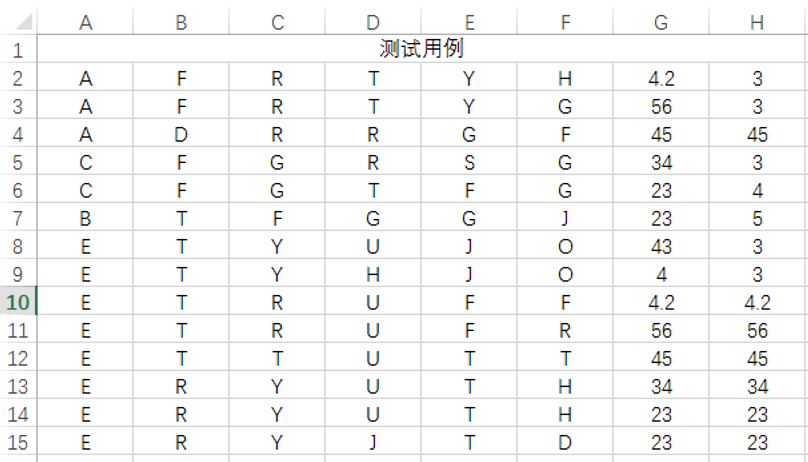之前发了一片模拟合并,详见模拟Excel同一列相同值的单元格合并
在之前的文章中介绍了思想,其中Excel采用的二维数组模拟,今天花了点时间,学习了一下C#操作Excel,实现了类似的效果!
准备
需要导入Microsoft.Office.Interop.Excel;1
using Microsoft.Office.Interop.Excel;
实现
关键函数:
1 | /// <summary> |
main函数
1 | static void Main(string[] args) |
可以看出,只要得到一个sheet,直接调用ExecutMerge(sheet);即可;